
Apple Pay is an easy, secure and private way to make purchases.
To pay, just hold your iPhone® 6 or iPhone 6 Plus near a participating merchant's contactless reader. A vibration and beep let you know your payment has been accepted. You can also use Apple Pay on your phone, iPad Air™ 2 and iPad Mini™ 3 with shopping apps such as those for Target®, Panera Bread®, Petco® and Uber®.
Apple®, iPhone®, iSight®, Passbook® and iTunes® are trademarks of Apple, Inc., registered in the U.S. and other countries. Apple Pay™, Apple Watch™, iPad Air and iPad Mini 3 are trademarks of Apple, Inc. iTunes is for legal or rightholder-authorized copying only. Don't steal music.
Helpful Links
Passbook already stores your boarding passes, tickets, coupons, and more. Now it can store your L&N debit card, too. To get started, make sure your device is updated to iOS 8.1.1 (or the most current iOS version), and then follow the steps below:
Open Passbook

If you're using Passbook on your iOS device for the first time, select "Set up Apple Pay"
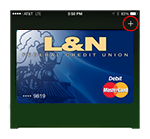
If you already use Passbook on your iOS device, swipe down and tap the plus sign in the upper right corner. Enter your Apple ID password if asked to. Select "Use Card on File with iTunes" or "Use a Different Credit or Debit Card"

If using a different card, or setting up a new card, use your iSight camera to enter the card information or type it in manually
The card you had stored in iTunes is your default payment card, but you can always switch it in Settings.
How to Use Apple Pay in Participating Stores
Look for the Pay Wave® or Apple Pay symbol at checkout and hold your phone near the contactless reader.
Place your finger on the Touch ID™. Or, you may need to enter a passcode and sign a receipt.
Place your finger on the Touch ID™. Or, you may need to enter a passcode and sign a receipt.
Easy. Secure. Private.
Making payments with Apple Pay is easy. The entire transaction is secure, as your credit and debit card numbers aren't stored on the device or on Apple's® server, so they're never shared with the merchant. And, if your iPhone is ever lost or stolen, just use the "Find My iPhone" feature.
Making payments with Apple Pay is easy. The entire transaction is secure, as your debit card numbers aren't stored on the device or on Apple's® server, so they're never shared with the merchant.
Every time you physically hand over your debit card to pay, your card number and identity are visible. With Apple Pay, instead of using your actual debit card numbers when you add your card, a unique Device Account Number is assigned, encrypted, and securely stored in the Secure Element (a dedicated chip in iPhone, iPad, and Apple Watch). These numbers are never stored on Apple servers. When you make a purchase the Device Account Number, along with a transaction-specific dynamic security code, is used to process your payment. So your actual debit card number is never shared by Apple with merchants or transmitted with payment.
Protect your accounts. Even if you lose your device.
If your iPhone or iPad is ever lost or stolen, you can use Find My iPhone to quickly put your device in Lost Mode to suspend Apple Pay, or you can wipe your device clean completely.
Keep your purchases private.
Apple doesn’t save your transaction information.With Apple Pay, your payments are private. Apple Pay doesn’t store the details of your transactions so they can’t be tied back to you. Your most recent purchases are kept in Passbook for your convenience, but that’s as far as it goes.
Keep your cards in your wallet.
Since you don’t have to show your credit or debit card, you never reveal your name, card number, or security code to the cashier when you pay in a store. This additional layer of privacy helps ensure that your information stays where it belongs - with you!
